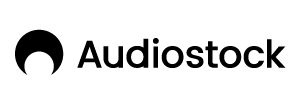This error may occur for several reasons, including bank security policies. Try these common steps to complete your payment.
If you see the message “Unable to complete transaction” when trying to pay by card, it means the payment was not processed successfully. In many cases, the issue may relate to your bank’s verification requirements, browser settings, or how your card was previously saved.
Here are the most effective solutions reported by users:
1. Try a different browser :
Sometimes your browser may block pop-ups or scripts that are needed to complete the payment.
→ Try switching to another browser (e.g. Chrome, Firefox, Safari), or open a private/incognito window and try again.
2. Remove and re-enter your card information :
If you are using a saved card, try deleting it from your account and entering it again manually.
3. Contact your card issuer or bank :
Your card provider may have blocked the transaction due to a security check or a missing 3D Secure authentication. Please contact your bank’s support team and ask if a block or security setting is affecting your online purchase.
4. Try another card or payment method :
If available, try using a different card.
If none of these steps work, feel free to contact our support team. We’ll be happy to help.